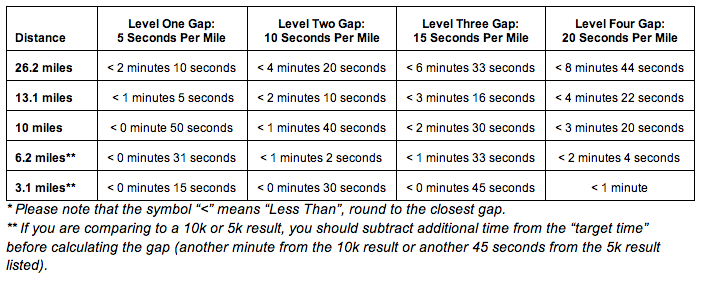Step Two: Identify The Gap Between Your Desired BQS and Your Current Fitness
This is where the rubber meets the road; having a number on paper is one thing, but linking that number to your current fitness will let you know just how far you have to go in order to be in a position to meet your qualification standard.
- Go to the AttackPoint website and enter the distance as 26.2 miles, and then enter your desired BQS time.
- This will generate a list of predicted race finish times based on your desired BQS, from the marathon time you entered down to a 5K effort.
- Find a recent race result—from the last three months—to compare against these numbers. We use races, as they are an accurate reflection of your running speed.
- Do the math between the two numbers to determine exactly how much work is required to achieve your desired BQS. Here is an example:
- Your desired BQS as a 43-year old male is 3:05 (actual standard is 3:15).
- You enter that time into the AttackPoint calculator and generate a half marathon time of 1:28:48.
- Just last month you ran a 1:30:00 half marathon, putting you approximately 72 seconds off of the standard, or roughly three seconds per mile off of your desired BQS pace.
Adjustment Factors:
If your most recent race result is more than three months old, you should estimate your finish time based on your current level of fitness by adding/subtracting time as required.
This comparison process works best for race results of 10-mile events or longer. If you are comparing to a 10K or 5K result, you should subtract another minute from the 10K result or another 45 seconds from the 5K result listed.
Here is a table to help you determine your BQS pace gap. Simply find your actual time gap in the chart below based on the race distance you are comparing (left column), and then scroll up to find the pace-per-mile gap.